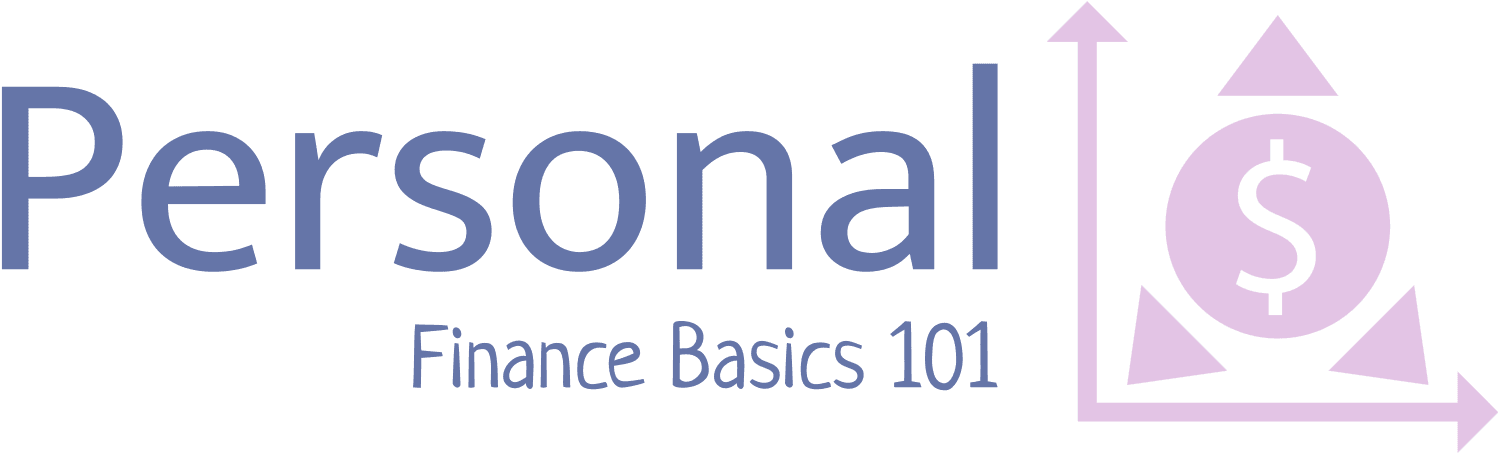Utilizing Open Source Alternatives
In today’s digital landscape, software and applications are integral to both personal and professional productivity. However, the costs associated with commercial software can accumulate rapidly, straining budgets for individuals and businesses alike. Enter open source alternatives—these free, community-driven solutions offer a remarkable opportunity to cut costs without sacrificing functionality. By exploring the wealth of options available, users can find powerful tools that meet their needs while keeping their finances in check.
Open source software (OSS) is not just about cost savings; it also champions principles of transparency, community collaboration, and user empowerment. Unlike proprietary software, where the source code is locked away, OSS is freely available for anyone to view, modify, and distribute. This openness fosters innovation and allows users to tailor software to their specific requirements. Furthermore, OSS often comes with robust user communities that provide support, documentation, and continuous updates.
To assist those looking to make the switch, here is a carefully curated list of open source alternatives to some of the most commonly used commercial software:
- Office Suite: LibreOffice vs. Microsoft Office
- Graphic Design: GIMP vs. Adobe Photoshop
- Video Editing: DaVinci Resolve vs. Adobe Premiere Pro
- Web Browser: Firefox vs. Google Chrome
- Content Management: WordPress vs. Wix
| Commercial Software | Open Source Alternative | Key Features |
|---|---|---|
| Microsoft Office | LibreOffice | Comprehensive office suite, supports various file formats |
| Adobe Photoshop | GIMP | Advanced image manipulation, customizable plugins |
| Adobe Premiere Pro | DaVinci Resolve | Professional video editing, color correction tools |
| Google Chrome | Firefox | Privacy-focused, extensive add-ons |
| Wix | WordPress | Highly customizable, vast plugin ecosystem |
By considering these alternatives, users can maintain productivity while making significant savings. The key is to invest some time in exploring and adapting to these open source options to fully leverage their capabilities.
Leveraging Discounts and Promotions

In the quest to minimize expenses on software and applications, savvy users often turn to discounts and promotions as a strategic way to save money. Software companies frequently run special offers that can significantly reduce the cost of their products. By staying informed and proactive, users can leverage these opportunities to access premium software at a fraction of the standard price.
Timing is Crucial: Many software developers align their discounts with seasonal events, holidays, or product launches. For instance, Black Friday and Cyber Monday are notorious for deep discounts across various software platforms. Additionally, consider subscribing to newsletters or following the social media channels of your favorite software providers. This way, you can receive timely notifications about limited-time promotions, ensuring you never miss an opportunity to save.
Bundle Up for Greater Savings: Another effective strategy for securing software at lower prices is to look for bundle deals. Often, software companies offer packages that include multiple applications or services for a single reduced price. This not only provides substantial savings but also ensures that users receive a comprehensive suite of tools that work seamlessly together. For example, graphic design software may come bundled with stock images or additional editing tools, enhancing value without inflating costs.
Student and Non-Profit Discounts: If you are a student, educator, or part of a non-profit organization, many software providers offer exclusive discounts or even free access to their products. Institutions often partner with software companies to provide these benefits, recognizing the importance of making powerful tools accessible to those who may not otherwise afford them. It’s advisable to check eligibility requirements and take advantage of these programs, as they can lead to substantial savings.
Furthermore, user reviews and community forums can be invaluable resources for discovering hidden discounts and promotions. Engaging with fellow users can reveal tips on how to unlock additional savings, such as referral programs or promotional codes. By tapping into these resources, users can maximize their savings while ensuring they are equipped with the best tools for their needs.
Implementing Subscription Management Strategies

In an era where software applications are essential for both personal and professional use, managing subscriptions effectively has become a vital skill. With the rise of subscription-based models, users are often confronted with a barrage of monthly or annual fees that can quickly add up. By implementing smart subscription management strategies, individuals and organizations can significantly reduce their software expenses while ensuring they remain equipped with the tools necessary for success.
The first step in managing software subscriptions is to assess your needs and usage patterns. Take a moment to reflect on which applications you genuinely use and which ones may be taking up valuable budget space without providing adequate return on investment. By analyzing usage data, you can identify underutilized software that can be canceled or replaced with free alternatives. This proactive approach not only helps in cutting costs but ensures that your software portfolio remains streamlined and efficient.
Another effective strategy is to consolidate your subscriptions wherever possible. Many software providers today offer comprehensive suites of tools that encompass multiple functionalities. By opting for a single subscription that covers several needs, users can enjoy significant savings compared to maintaining multiple individual subscriptions. For instance, instead of subscribing to separate platforms for project management, communication, and file storage, consider a unified solution that includes all these features. This not only simplifies management but also enhances productivity by allowing for seamless integration between tools.
It is crucial to regularly review and optimize your subscriptions to ensure they align with your current goals and requirements. Establish a routine, perhaps quarterly, to revisit your software subscriptions and evaluate their performance against your objectives. During this review, consider whether any new tools have emerged that could replace your current subscriptions at a lower cost or with better features. Furthermore, many software companies offer loyalty discounts or incentives to retain existing customers, so don’t hesitate to negotiate better terms or seek out promotional offers during these reviews.
Exploring Free Trials and Freemium Models
In the competitive landscape of software and applications, many developers offer free trials as a means to attract potential customers. These trials, typically lasting from a few days to several weeks, allow users to experience the full functionality of the software without any financial commitment. This is a golden opportunity for users to assess whether the application meets their needs before investing money. Engaging with free trials can lead to significant cost savings by enabling users to avoid purchasing software that may not align with their requirements.
However, it is essential to approach free trials strategically. First, identify which features are most crucial to your workflow. As you navigate through the trial period, focus on utilizing these key functionalities to determine if the software can genuinely enhance your productivity. Take detailed notes on your experience and compare the software’s performance against your expectations. By doing this, you can make an informed decision on whether to proceed with a purchase.
Another viable route to explore is the freemium model, where software is offered for free with optional premium features available for a fee. This model allows users to access basic functionalities without any initial investment, making it an ideal choice for budget-conscious individuals. Freemium options often provide enough capability for many users, particularly those with simpler needs, to operate effectively without ever needing to upgrade.
To maximize the benefits of freemium applications, it is crucial to understand the limitations of the free version. Most freemium models come with restrictions on features or usage levels. Assess your requirements carefully and determine if the free tier suffices for your needs. If you find yourself frequently hitting usage caps or desiring additional features, weigh the cost against the value of the premium offering. Additionally, many freemium applications often run promotions or discounts for upgrading, so staying informed through newsletters or their website can lead to unexpected savings.
| Model | Cost | Access Level | Upgrade Potential |
|---|---|---|---|
| Free Trials | Free during trial period | Full access | Full version after trial, potential discounts |
| Freemium | Free with optional paid features | Basic access | Paid upgrade for advanced features |
Ultimately, exploring free trials and freemium models not only allows users to save money but also equips them with the knowledge to make informed software decisions. By taking advantage of these opportunities, individuals can enhance their productivity while maintaining a careful watch on their software spending.
Adopting Cloud-Based Solutions
As the digital landscape continues to evolve, cloud-based solutions have emerged as a transformative force in the way individuals and organizations manage software applications. By leveraging the power of the cloud, users can access robust tools without the hefty upfront costs associated with traditional software licenses. This shift not only facilitates cost savings but also enhances flexibility and scalability, making it an attractive option for budget-conscious users.
One of the standout advantages of adopting cloud-based software is the cost-effectiveness it offers. Instead of making a large initial investment, users can often opt for a subscription model that allows for predictable monthly or annual payments. This not only aids in budgeting but also reduces the financial risk associated with failed software investments. Moreover, cloud solutions typically come with lower maintenance costs, as software updates and technical support are managed by the provider.
Accessibility is another crucial benefit. With cloud-based applications, users can work from virtually anywhere, provided they have an internet connection. This flexibility is particularly valuable for remote teams and individuals who often need to collaborate in real-time without being tethered to a specific location. It also means that users can access their applications on various devices, further enhancing productivity and convenience.
To make the most out of cloud-based software, it’s essential to evaluate your specific needs and identify the most suitable solutions. Below is a comparison of some popular cloud-based alternatives to traditional software that can assist in saving costs:
| Traditional Software | Cloud-Based Alternative | Key Benefits |
|---|---|---|
| Microsoft Office | Microsoft 365 | Real-time collaboration, automatic updates |
| Adobe Creative Suite | Adobe Creative Cloud | Access to latest features, flexible subscription plans |
| AutoCAD | AutoCAD Web App | Accessibility from any device, reduced hardware requirements |
By carefully assessing the features, pricing, and scalability of cloud solutions, users can identify the best fit for their needs while maintaining a watchful eye on their budget. As cloud technology continues to advance, the opportunities for cost savings and operational efficiency will only expand, making it a critical component of modern software strategies.
Disclaimer
This article has been created or edited with the support of artificial intelligence and is for informational purposes only. The information provided should not be considered investment advice. Please seek the support of a professional advisor before making any investment decisions.