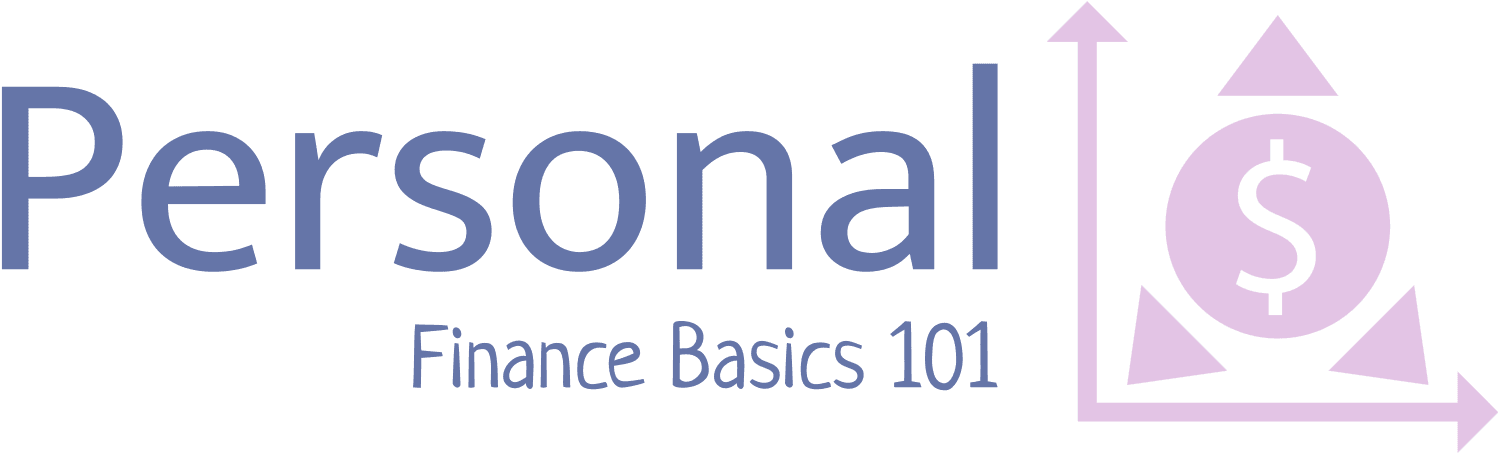Overview of Banktivity Features

Comprehensive Budgeting Tools
Banktivity stands out as a powerful personal finance manager, particularly for Mac users seeking an all-encompassing budgeting solution. With its intuitive interface and robust features, it enables users to gain complete control over their finances. The budgeting tools are designed to help users plan, track, and analyze their spending habits effectively.
Key Budgeting Features:
- Customizable Budgets: Users can create tailored budgets based on their unique financial goals and spending patterns.
- Real-Time Tracking: Monitor expenses in real-time, ensuring that users remain aware of their spending limits.
- Insights and Trends: Generate insightful reports that reveal spending trends over time, allowing users to adjust their financial plans accordingly.
Seamless Account Management
Another standout feature of Banktivity is its seamless account management capabilities. Users can easily connect their bank accounts, credit cards, and investment accounts in one place. This feature not only simplifies the management of multiple accounts but also provides a holistic view of one’s financial standing.
Account Management Highlights:
- Account Syncing: Automatically sync transactions and balances with linked accounts for accurate financial tracking.
- Investment Tracking: Users can track investments and analyze performance over time, making it easier to make informed decisions.
- Debt Management: Tools are available to help users manage and pay off debts systematically.
Advanced Reporting and Analytics
To further empower users, Banktivity offers advanced reporting and analytical features. These tools allow individuals to dive deep into their financial data, providing clarity and insights that are essential for strategic financial planning.
Reporting Features Include:
- Custom Reports: Create personalized reports to focus on specific areas such as spending categories or income sources.
- Forecasting: Utilize forecasting tools to anticipate future financial scenarios based on current spending and income patterns.
- Financial Goals Tracking: Set and track progress towards financial goals, ensuring users remain motivated and on course.
Setting Up Banktivity for Optimal Use

Setting up Banktivity effectively is crucial for users who want to leverage its powerful features to manage their finances efficiently. The initial setup process may seem daunting, but with a systematic approach, it can transform your financial management experience. By following the right steps, you can ensure that Banktivity becomes a valuable ally in your financial journey.
Creating a Strong Foundation
To begin with, it’s essential to establish a solid foundation by organizing your financial information. Start by gathering all relevant documents, such as bank statements, receipts, and investment records. This preparation will allow you to input accurate data into Banktivity, ensuring that the insights generated are reliable. Once you have collected your documents, proceed to create an account within the application. This involves entering your personal information and connecting your financial accounts securely. Banktivity employs bank-level encryption, providing peace of mind as you link your accounts.
Personalizing Your Budgeting Experience
Once your accounts are connected, the next step is to tailor the budgeting tools to fit your unique financial landscape. Banktivity allows you to create personalized budgets that reflect your spending habits and financial goals. Take time to categorize your expenses into meaningful segments, such as housing, transportation, and entertainment. This segmentation will enable you to monitor your spending more effectively and identify areas for improvement. Moreover, utilize the app’s real-time tracking feature to keep tabs on your expenditures as they occur. This proactive approach helps in adhering to your budget, fostering a disciplined financial lifestyle.
Additionally, make use of the reporting tools available in Banktivity. Generate customized reports that highlight your spending trends and income sources. By reviewing these reports regularly, you can gain insights into your financial behavior, allowing for informed adjustments to your budget. Setting specific financial goals within the app will further enhance your experience, as it motivates you to stay on track and achieve your objectives.
Leveraging Advanced Features for Enhanced Insights
As you become more comfortable with the platform, explore Banktivity’s advanced features that can provide deeper insights into your financial situation. The investment tracking tool is particularly beneficial for users with diverse portfolios. By monitoring your investments’ performance, you can make informed decisions that align with your long-term financial strategy. Additionally, consider using the forecasting tools to anticipate future financial scenarios based on your current spending and income patterns. This forward-looking approach can help you prepare for unexpected expenses and adjust your financial plan accordingly.
In conclusion, setting up Banktivity for optimal use involves creating a solid foundation, personalizing your budgeting experience, and leveraging advanced features for enhanced insights. By investing the time to configure the application to suit your needs, you will unlock its full potential and take charge of your financial future.
Integrating Banktivity with Other Financial Tools
In today’s dynamic financial landscape, leveraging multiple financial tools can significantly enhance the management of personal finances. Banktivity, with its robust suite of features, can seamlessly integrate with various financial platforms, allowing users to create a comprehensive financial ecosystem. This integration not only streamlines operations but also enriches the overall financial management experience.
Linking Banktivity to Financial Platforms is an essential step for users looking to consolidate their financial data. By connecting Banktivity with popular services like Mint, YNAB (You Need a Budget), or even spreadsheets, users can import data and gain a multi-faceted view of their finances. This connection enables the aggregation of spending data, income streams, and investment portfolios, providing a holistic financial overview that is crucial for effective budgeting and investment analysis.
Moreover, when users integrate Banktivity with accounting software such as QuickBooks or Xero, they can manage their personal and business finances in tandem. This is particularly beneficial for freelancers and entrepreneurs, as it allows for real-time tracking of expenses and income while simplifying tax preparation. The ability to export reports from Banktivity directly to these platforms further enhances efficiency, minimizing the need for manual data entry.
Utilizing Banktivity’s API can also open doors for advanced integrations. Users with programming knowledge can create custom solutions tailored to their unique needs. For instance, they could develop a personal dashboard that pulls data from Banktivity and other financial tools, providing a single point of access for all financial information. This level of customization ensures that users can track their finances precisely as they wish, maximizing the utility of the data at their disposal.
As users explore these integration options, they will discover that the benefits extend beyond mere convenience. The synergy created by linking Banktivity with other financial tools can lead to improved financial decision-making. With comprehensive data analysis and reporting capabilities at their fingertips, users are empowered to make informed choices regarding spending, saving, and investing.
Analyzing Your Financial Health with Banktivity
Understanding Your Financial Landscape
In the ever-evolving world of personal finance, having a clear picture of your financial health is paramount. Banktivity equips users with powerful tools to delve into their financial status, allowing for a comprehensive analysis of income, expenses, and savings. By leveraging Banktivity’s features, users can easily identify trends and patterns that reflect their financial behaviors.
Leveraging Reports for Deeper Insights
One of the standout capabilities of Banktivity is its advanced reporting functionalities. Users can generate detailed reports that categorize their spending and income, offering insights that are often overlooked. These reports can highlight areas where spending may be excessively high, enabling users to make informed decisions about where to cut back. Furthermore, Banktivity allows for comparisons over time, facilitating a deeper understanding of financial progress and areas needing attention. By consistently reviewing these reports, users can adapt their budgeting strategies to align with their evolving financial goals.
Setting Financial Goals and Monitoring Progress
Another critical aspect of analyzing your financial health with Banktivity is the ability to set and track specific financial goals. Whether it’s saving for a major purchase, paying off debt, or planning for retirement, Banktivity provides tools to establish clear objectives and monitor progress. This capability not only keeps users focused but also fosters accountability in their financial journey. By regularly evaluating their goals alongside their financial reports, users can adjust their strategies as necessary, ensuring they remain on track to achieve their desired outcomes.
Common Issues and Troubleshooting in Banktivity
As a powerful personal finance manager, Banktivity is designed to streamline financial management for Mac users. However, like any software, users may encounter certain challenges while navigating its extensive features. Understanding common issues and effective troubleshooting methods can enhance the overall user experience and ensure that individuals make the most of this robust tool. Below, we explore prevalent problems faced by Banktivity users and provide practical solutions.
Addressing Connectivity Challenges
One of the most frequently reported issues revolves around connectivity with financial institutions. Users often face difficulties linking their bank accounts or experiencing sync errors. These challenges can disrupt the flow of data, affecting budgeting and tracking capabilities. Fortunately, there are steps users can take to resolve these connectivity hiccups.
- Check Bank Compatibility: Ensure that the financial institution is supported by Banktivity.
- Verify Credentials: Double-check that login information such as usernames and passwords are correct.
- Update Software: Keeping Banktivity updated can resolve known connectivity issues.
- Re-establish Connections: Disconnecting and reconnecting accounts may refresh the sync process.
Resolving Data Entry Errors
Data entry errors can lead to discrepancies in budgeting and financial reports, causing confusion for users. Misclassifications or incorrect figures can hinder the accuracy of financial insights. Fortunately, Banktivity offers tools to help users correct these errors quickly.
- Edit Transactions: Users can easily modify transaction details by selecting the entry and editing the information.
- Utilize Categories: Ensure that all expenses are categorized correctly to maintain accurate budgeting.
- Regular Reconciliation: Periodically reconcile accounts with bank statements to identify and correct discrepancies.
Enhancing User Experience with Support Resources
For users still encountering issues, utilizing Banktivity’s support resources can provide additional assistance. Banktivity offers comprehensive help documentation, user forums, and direct support channels. Engaging with these resources can help users overcome obstacles and optimize their financial management experience. Furthermore, participating in community discussions can yield tips and tricks shared by other Banktivity users, ultimately enriching one’s understanding of the platform.
Disclaimer
This article has been created or edited with the support of artificial intelligence and is for informational purposes only. The information provided should not be considered investment advice. Please seek the support of a professional advisor before making any investment decisions.