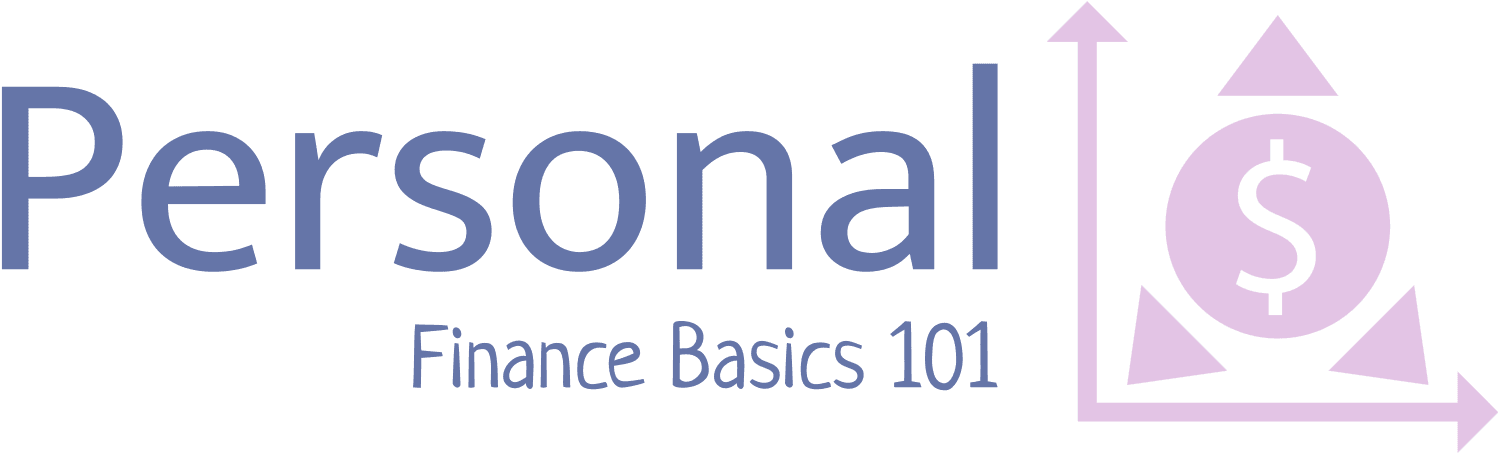Creating a budget spreadsheet is a crucial step towards achieving financial stability and reaching your financial goals. Whether you are saving for a major purchase, planning for a vacation, or simply trying to manage your monthly expenses, a well-structured budget can provide clarity and control over your finances. In this article, we will guide you through the essential steps to create your first budget spreadsheet, ensuring you have the tools you need to take charge of your financial future.
Before diving into the mechanics of creating a spreadsheet, it’s vital to understand the two fundamental components that will populate it: income and expenses. Your income includes all sources of money that flow into your account, such as salaries, bonuses, and side hustles. On the other hand, expenses encompass all your outgoings, including fixed costs like rent and variable costs like groceries. By accurately identifying these figures, you set the foundation for a realistic budget.
Here’s a concise breakdown of how to categorize your income and expenses:
- Income: Salary, freelance earnings, passive income, investments
- Fixed Expenses: Rent/mortgage, insurance, subscriptions
- Variable Expenses: Food, entertainment, clothing
- Savings: Emergency fund, retirement accounts
Now that you have a clear understanding of your income and expenses, it’s time to set up your budget spreadsheet. You can use software like Microsoft Excel, Google Sheets, or any other spreadsheet application that suits your needs. Follow these steps to create a functional and visually appealing budget:
- Step 1: Open your chosen spreadsheet application and create a new document.
- Step 2: Label the first row with headers such as ‘Category’, ‘Amount’, ‘Type’, and ‘Notes’.
- Step 3: In the first column, list all categories of income and expenses based on your earlier analysis.
- Step 4: Input the corresponding amounts in the second column. Ensure accuracy to reflect your true financial situation.
- Step 5: Use formulas to calculate totals for both income and expenses to see the overall picture.
With these steps, your budget spreadsheet will not only serve as a financial tracker but also as a visual guide to your financial health.
Disclaimer
This article has been created or edited with the support of artificial intelligence and is for informational purposes only. The information provided should not be considered investment advice. Please seek the support of a professional advisor before making any investment decisions.